In today's world of data and information, speed is everything, how quickly you get information determines how relevant your business will be to your customers and how you out stage your competitors.
In recent times, Google Chrome has become one of the most trusted web browsers in the world of tech, with its welcoming user interface that is very easy to navigate and how effective the browser is, it just makes you feel at home and comfortable even for first-time users.
The downside however of Google Chrome and all other web browsers has to deal with the speed at which files get downloaded from the internet, it's very frustrating especially when you need the file urgently, they download really slow and takes a long time to finish depending on your network speed.
Let's look at how we can make google chrome download faster;
Step 1:
Open Google Chrome and type this "chrome://flags" in the URL section and press Enter
Step 2:
The URL will lead you to a new page where they are several technical settings that are available for you to make changes, In the search box, type "download", as you type you will see a couple of options that match the text.
Step 3:
In the options that are shown below, look for parallel downloading and click on the drop-down menu box at the right side of the option, on the drop-down menu click on Enable and restart Google Chrome. Try to download anything and enjoy the speed like you never thought before.


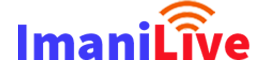
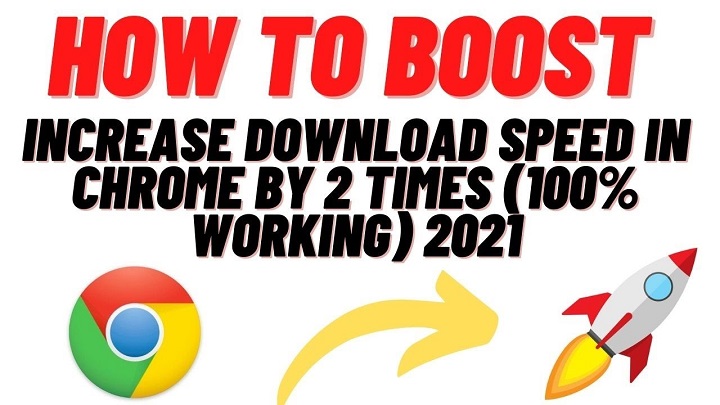










0 Comments