Step 1:
Open Control Panel on your computer, for those who don't know where it can be located, you can open Control Panel by typing it in the search box on your taskbar. Once it's open, click on Network & Internet option on its display.
Network & Internet will lead you to a different display where you will find different options outlined below. Click on the first option which says Network and Sharing Center.
Step 3:
On the left side of the display click on Change Adapter Settings.
Click on the WIFI connection, right on top of it, the last item on your right "View status of this connection" will show up, click on it for a pop-up menu to show.
Click on Wireless Properties.
Step 6:
A pop menu will appear, on it will be two menus, connection, and security, select security.
Last and final step, right below "Network security key", there is a check box with Show characters written just after it, click on the check box and viola the Network key will be visible for you to see. Enjoy.


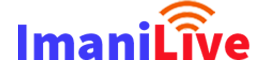














0 Comments