In today's article, we are looking at how to install a custom
Blogger theme template on your blog in 2021, we are going to outline step by
step how you upload your custom template.
It is no doubt that sometimes is very difficult to navigate oneself around the internet sometimes and going through such a hard lock can be very frustrating.
Blooger.com is an online publishing service that allows anyone to create a blog and publish its content for free, you can use the various free blog templates provided by Blogger or create your own templates.
Step
1:
Sign
into your blogger account
Step
2:
On
the left panel, click on theme for the blog you want to edit
Step
3:
Click
on the dropdown arrow right beside customize which under the selected theme you
are currently using
Step
4:
On
the dropdown menu you will see Backup, Restore, and other menu items listed, make
sure to select Restore.
Step
5:
Click
on upload on the pop-up menu that appears
Step
6:
Select
the theme template you would like to install; they mostly come in xml format
and that’s all. Hope this was helpful.


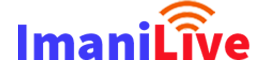
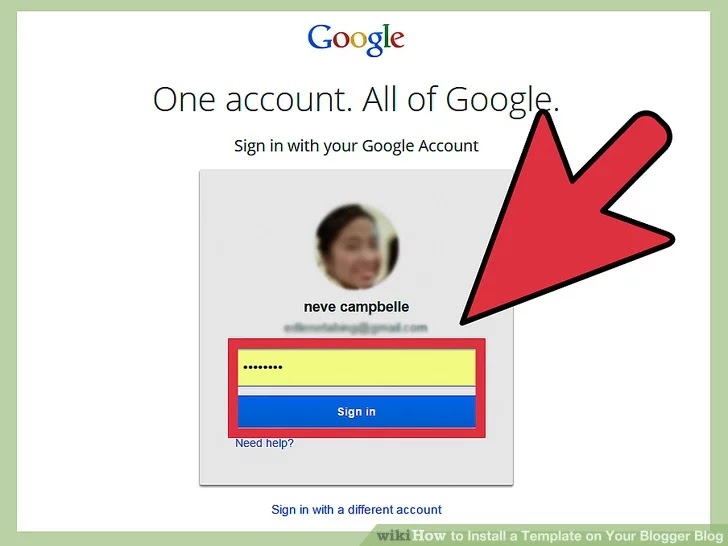
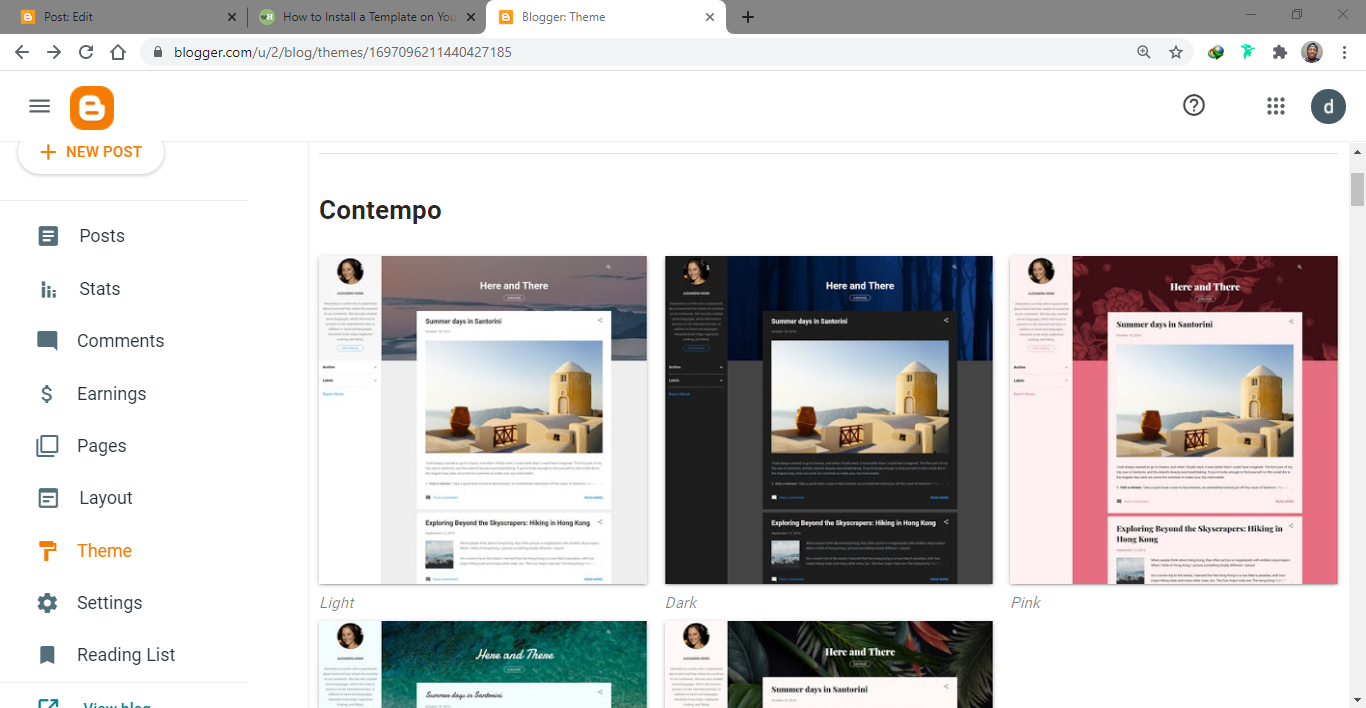
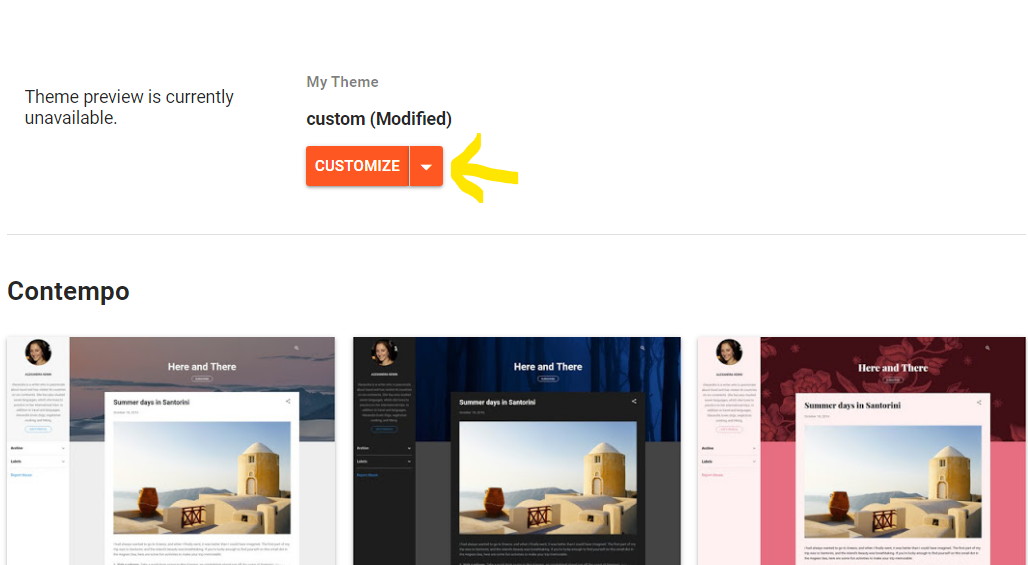
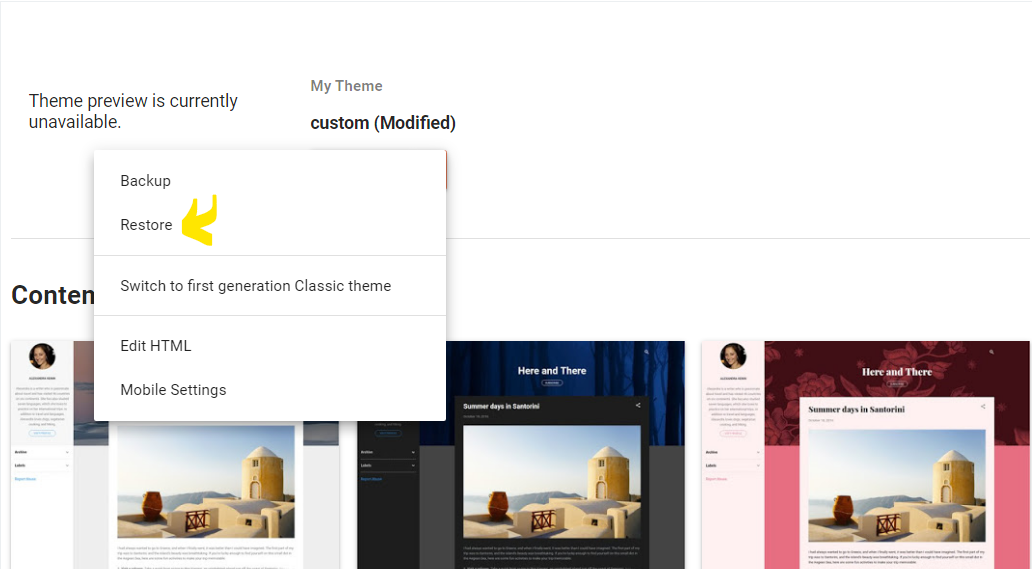
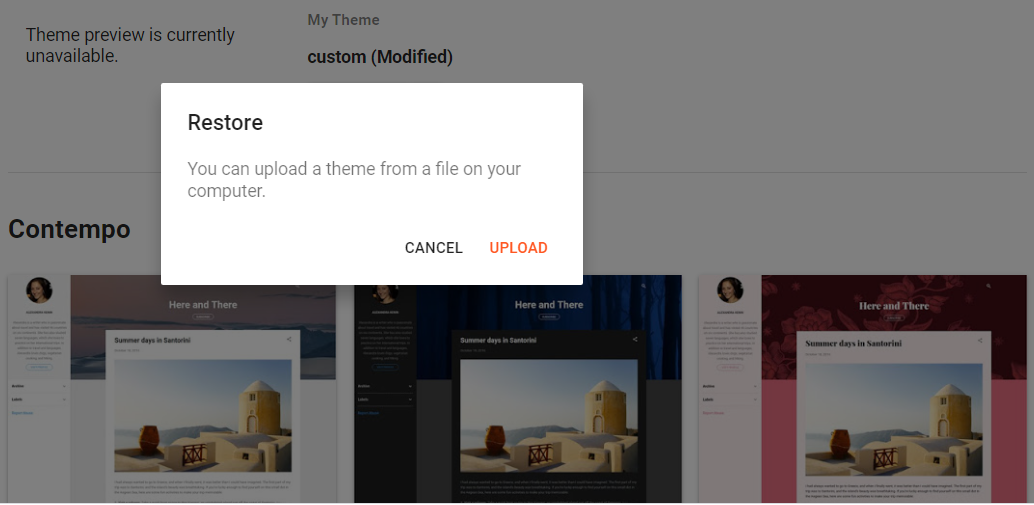
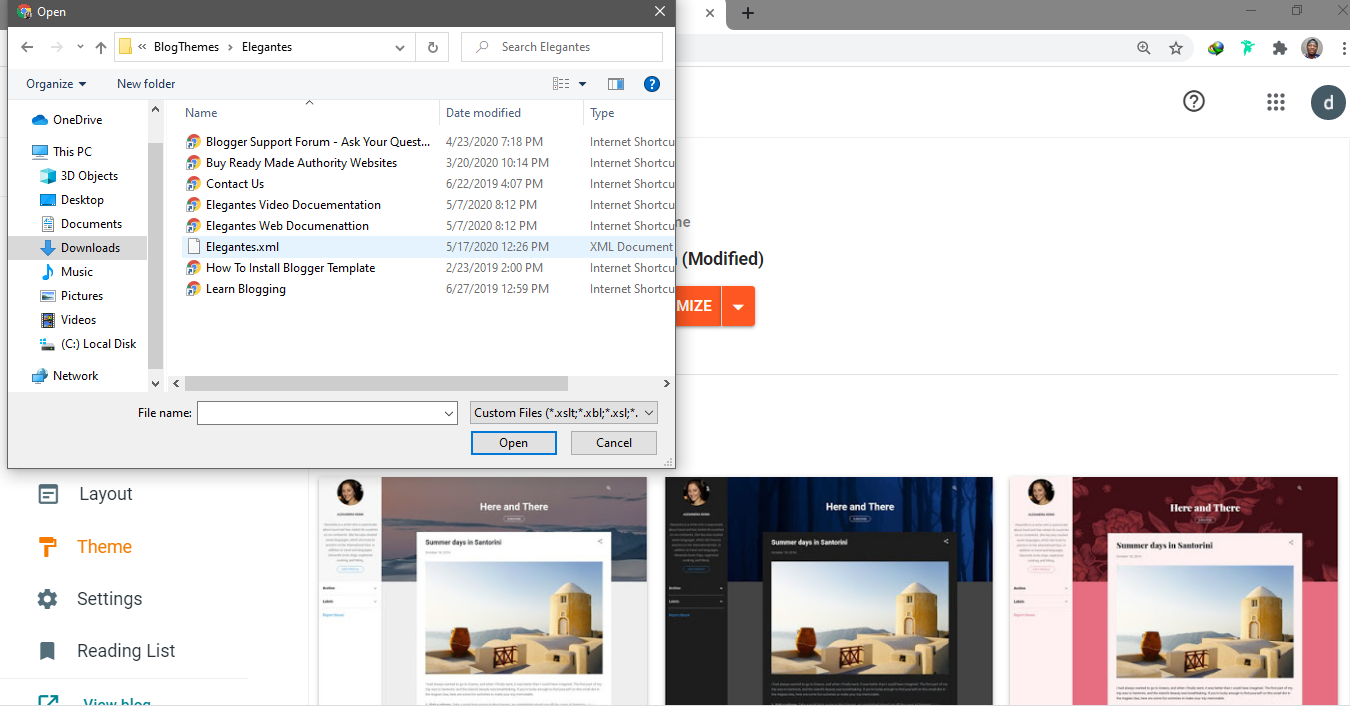






0 Comments