It
can be very frustrating when you have a project work or any other document that
is important to you which you would like to edit some parts or add additional
information or even correct some spell checks or grammatical errors but are not
able to due to the format it was saved.
Recently, there have been
a rise in the number of companies or services that offer to help you convert
your pdf file to word but would charge a fee before offering their service.
Adobe, WPS are a few of the companies that charge a fee before they convert your
file or document.
Let’s take a look at the
steps to follow in other to convert your pdf file to word document.
Step 1:
Locate the PDF file you would like to convert.
Step 2:
Open Microsoft Word program, make sure to
open the program itself and not an existing word document, your window should
look like this.
Step 3:
Drag the file you would
like to convert into the word program you opened in step 2, near the recent tab.
Step 4:
There will be a prompt like the one below, click ok and wait for it to complete.
Step 5:
When it’s done with the
conversion, make sure to save your file otherwise it will have to reconvert
when you want to open the file again. It will not save.
That's all, Hope this was helpful? thank you for reading our article.


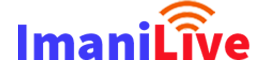










0 Comments